If there is one thing I feel like I need to get better at, it is documenting my builds. I get so caught up in what I am doing that I don’t take enough photos of what I am making. I only have a few photos from this project, and two of them are the same only I added a single detail. It’s a process I am working on and I get a little better each time. I will be using photos from the resources I used when making this helmet, I will cite these sources where ever I have used them.
This helmet is the start of Mandalorian Mercenary Cosplay build that I will do a whole different post about. Not everyone knows a lot about the Mandalorian’s because their story exists outside the Star Wars universe shown in the movies. They are the best Mercenaries in existence, at once point they controlled half the known galaxy.
The only two Mandalorian’s ever shown in the Star Wars movies to my knowledge has been Jango Fett and his clone/son Boba Fett. A lot of what the Mandalorian armor style can be seen on the armor they wear. Helmet shape, The T shaped visor, and armor plating style.
I know this post so far has been a long walk for a short drink of water, but I am getting to it but a little background won’t kill you. The reason I wanted to make a set of Mandalorian armor is because with the Mandalorian’s each set of armor has similar elements, but there is freedom to make the armor your own. I am a large guy and I need cosplays that fit my size and the freedom of the design lets me do this.
Ok on to the helmet build!
I got the templates for the helmet from an article on www.instructables.com. http://www.instructables.com/id/How-to-make-a-cardboard-costume-helmet
It looked simple enough but only after making the helmet did I realize how much skill they must have had to make the images I saw in the examples.
I had the templates printed on card stock at a local Kinkos because that way it was much easier to trace them onto the material I was using.
The material I uses is a product called newspaper board made by a company called Crescent. I bought mine at Hobby Lobby and one sheet was enough for my whole build. The other materials needed are hot glue, a sharp blade, lightweight spackling paste and something to seal it with, I used resin. You will also need a cheap spray bottle so you can wet the newspaper board and make it bend better.
I am not going to go over the whole build because the Instructables article does a nice job. The only think I want to add is that do not glue the cardboard when it is wet because it will just fall apart on you. I did add extra details to my helmet that were not in the tutorial and I skipped the ear and range finder pieces because I think it looks better without them.
After I finished with the steps in the tutorial my helmet looked like this.

I made mine look a little different than the template, the bottom part of the T shape is not the same all the way down like in the tutorial version. This was a happy mistake because I did not intend to do it, but I like the outcome.
At this point I was off the map, I had to go on alone using my own skills. The next part took me a while and I made a lot of mistakes that I hid in later steps, but I decided to use resin to seal the helmet. I bought some casting resin from a local stone.
My first mistake was mixing up too much resin for the first coat. A really odd fact I learned is that the set time for resin depends on the thickness of the resin and it works the exact opposite from something that needs to dry like glue or paint. The more resin you have in a cup or mold the faster it will set and thinner it is the longer it will take to set. The cool thing is that it sets from the inside out, if you watch resin set it happens very fast and it always starts from where the resin is thickest and moves outward.
I only used about 25% of the resin in the cup before it sets on me, from that part onward I had to do this in small batches or I would waist more resin. Every time the resin dried, I would sand it down the best I can and clean up and drips or areas where it was uneven. It took most of a Saturday to do it, but I finally got the whole thing resin coated.
I sanded it some more and painted it with a black paint/primer. Then I used one of the best products I have ever used called Rub N Buff. It is a paint that can give anything a metallic look to it, the kind I used was called “Rub N Buff: Silver Leave”.
I took an old sock and applied a small amount to it, I rubbed this on a piece of foam board to get a light coating on the sock/rag. I then lightly brushed on the silver and almost immediately it looked amazing! After I was happy how the Rub n Buff looked I sealed it with some clear spray shellac to lock in the color and make sure one of it rubs off.
This is what it looked like after I did the base metallic treatment, I was really happy with it, but I wanted to add a little something more.

I have an airbrush and I mixed up some metallic paint and added the only detail I had in mind a scarf in red over one eye. It was only after I did it that I realized that it looked like Kratos from The God of War games.

Once that dried, I hit it with one more coat of the clear spray shellac. Then I removed the tape covering the visor, the helmet still fit nicely and I could see just fine out of it. The last step I took was to add some tinting to the visor so I could see out, but no one can see my eyes. It did not come out very well because the glass was not smooth. I might re-do this part later and add some more weathering to the armor to make it look more weathered.
This is what the helmet looks like right now, I am very happy with it and I have already started working on my armor design. The armor will be made out of Sintra PCV board, I have never worked with it before, but I hear it’s great for making armor.

I hope you have enjoyed this rambling overview of my blood Scar helmet, if you have any questions, please comment below and I will answer them.
Update:
I added some ventilation fans and covers to the helmet, i wanted to make the covers look like parts of a gas mask i think it looks great.

Ben Crawford.











































 \
\





































