I’m Firing My Laser!
So a lot as happened recently in my shop/project room mostly the addition of a tool I have wanted for a very long time, a laser cutter. These kind of machines normally cost thousands of dollars for a good one so I settled for a cheap one that is enough to do some neat things.

I bought what is commonly called a K40 Chinese laser, it’s a 40 watt Co2 laser that only costs about $400. That may sound great at first, but these things take a lot of upgrades to make them usable and they come with a whole host of issues. The main issue is that the thing is rather large and bulky and the cutting size is rather small, it also needs to be water cooled so you need to keep a bucket of water nearby.

The software has to be the biggest drawback, it only runs well on windows XP, it can run on windows 7 but it crashes all the time. I was able to get my hands on an old laptop and it runs the cutting software really well. I have made a few mods so far mostly replacing the cutting surface, before it had an odd clamp system, but I replaced it with a honeycomb aluminum laser bed that works much better. The bed size is 27.5 cm by 17.5 cm. I know the laser cutter can cut a little larger then that, but not by very much and I run into the issue of the laser head hitting the end of the track. There are no sensors telling the laser head that it has reached its end so it will just keep trying to move forward damaging the motors.

The control panel on the cutter is very simple, there are two buttons, a gadget and a potentiometer knob. The switch marked “Current Indication” is a latch switch that arms and disarms the laser, the button “Current Regulation” fires the laser for testing. The Knob changes how much power is used when the laser cutter is in operation. The scale around the knob is something I created, before it had no markings denoting power settings.

I just got a precision potentiometer that will allow me to dial in the power more precisely and I am planning to replace the laser cutting head with one that lets me use air assist to blow air at what I am cutting to help with debris and things catching fire. The new laser head requires a new focusing lens that I will need to order because the one it currently uses is too small for the new cutting head. I also will be adding a cross hair laser mount so I can pinpoint where the laser is firing so I can line up jobs better. Maybe someday I will upgrade the motors, add a better exhaust fan and many other upgrades that will make this device more usable.
I have already made a few cool things using my laser cutter, I really like engraving and cutting acrylic.
This was one of the first things I cut out, the edges are a little rough because the laser did not cut all the way through.

This is a design I made for the Table top Gaming library, a group I am part of that brings their large library to conventions for people to play.

Lastly, I made something I have always wanted, Kanto gym badges from the original Pokemon red and blue Games. The very first video game I ever owned was Pokemon red so these have a very special place in my nerdy heart. The color just comes from paper glued to the back of the acrylic, I will be making these into badges you can wear.

I already have been in talks with some friends to do some things for them, I might be even producing some products for a convention vendor that I met. I hope these new projects can help pay for upgrades and materials for my own projects. This little tool is amazing and I cannot wait to see what else I can do with it. I have been spending time finding the right settings for each material I use so I can get consistent results. I will be posting more about the different projects as I get the time, I really want to get some videos up on the channel of the project builds.
Thank you for reading, please check out other articles and posts to see other things I have made.
Ben Crawford